Erstellt: 2022-09-17 11:31 Status: Technik Tags: MD100
INFO
Notizen vom Udemy Kurs!
MD-100 Windows Clients Certification Course. Windows 10 & 11
Abschnitt 1: Introduction of Active Directory Domains, Remote Access and Microsoft Cloud
3. A foundation for Remote Access, DMZs, and Virtualization
- Server für Internet Access werden in eine DMZ getan um keinen Zugriff auf das interne Netzwerk zu gewähren
- DMZ zwischen zwei Firewall
4. A foundation of the Microsoft Cloud Services
- Cloud = Hosting einen Service / Dienst im Internet
- Azure = IaaS
- Microsoft 356 = PaaS / SaaS
- Azure AD Connect ermöglicht die Hybrid Cloud

Abschnitt 2: Deploying Windows
20. Understading the Windows 10 Editions
Windows 10 Home
- Cortana
- Edge Browser
- Tablet Mode
- Windows Hello
- Updates and Features
- Photos, Mail, Calendar, Music, Video
- Universal Windows App and Store
Windows 10 Pro
- More Business orientated
- Windows Autopilot
- WUfB
- (Azure) Domain Join
- Group Policy Management
- Bitlocker
- Hyper-V
- Windows Store for Business
Windows 10 Enterprise
- Direct Access
- Always On VPN (ähnlich zu Direct Access)
- Windows To Go
- AppLocker
- Start Screen through GPOs
- Defender App Control
- Virtual Container
- Defender App Guard
- Virtual Enviroment for Browser
- App-V
- User Experience Virtualization
Windows 10 S-Mode
- Light weight version of windows 10
- Only allows apps through app store
- Reuqiered Edge browser for internet
- Can be removed by installing an app thourgh the store
Note
Use command winver to determine the windows version running
21. The different deployment types and tools used in Windows 10 deployments
Installation methods
- Fresh install with high touch installation
- Imaging using Windows ADK (Windows Assement and Deployment Toolkit) / MDT (Microsoft Deployment Toolkit)
- Light Touch Installation
- Imaging using MDT and Endpoint Configuration Manager (SCCM)
- Möglichkeit von Zero Touch Installation
- Windows Autopilot
- Auch Zero Touch Installation
- Reprovisioning - Nutzen der OOBE und vorinstallierten Windows installationen der Laptop Vendoren
- Arbeitet zusammen mit Intune
- Modern Approach of Device Configuration / Installation
- Inplace Upgrade
- Upgrade Windows 7 to Windows 10
- Keep Installed Software
Windows Assement and Deployment Toolkit (Windows ADK)
- Application Compatibility Toolkit (ACT)
- Scannt alle Geräte auf dem Netzwerk und inventarisiert alle daraufbefindlichen Anwendungen
- Erstellt Report, und sagt welche Apps auf nicht mit dem Upgrade funktionieren
- User State Migration Tool (USMT)
- Persönliches Profil
- Scan State = Scannt alle Daten und speichert sie
- Load State = Wiederherstellen der Daten beim neuen Rechner
- Deployment Imaging Servicing and Management (DISM)
- Capturing and Deploying Images
- Golden Images
- Volume Activation Management Tool (VAMT)
- Imaging and Configuration Designer (ICD)
- Pakete die einem automatisierte Konfigurationen erlauben
- User Experience Virtualization (UE-V)
- Old System: Roaming Profile - UE-V ist die neuere Variante
- Application Virtualization
- Program into single file
- Application wird virtualisiert bspw. über HyperV und dann auf den Client gestreamt
- Keine VM!
- Performance and Assessment Tools
- Checking Performance von Windows 10
- Windows PE
- Separater Download
- Commandline Interface
- Genutzt um bspw. DISM zu nutzen um Image zu holen
Microsoft Deployment Toolkit (MDT)
- Mit GUI und Workbench um alle weiteren Sachen inkl. ADK zu verwalten
- Man kann automatisierte Task Sequenzen erstellen um Installationen zu automatisieren
22. Traditional imaging deployment concepts for Windows 10
- In der Regel nutzt man einen Reference Computer
- Installiert Programme die man haben möchte und auf allen weiteren Computer benötigt
- Installiert man viele Computer / hat man viele Images lohnt sich ein Imaging Server
- Windows Deployment Services (Image Server)
- Part von Windows Server License
- Kommt mit einem PXE Enviroment
- Windows Deployment Services (Image Server)
- Um ein Image zu erstellen benötigt muss man zunächst auf dem Rechner in Windows PE booten und dann mit DISM das Golden Image erstellen
- Ein .wim File kann mehrere Images tragen
- Diese Images bekommen anschließend eine Index Nummer, DISM kann dann anhand der Index Nummer diese Images unterscheiden
- Für das Deployment benötigt man auch Windows PE und DISM
- MECM (SCCM) hat WoL Möglichkeit und Zero Touch Installation
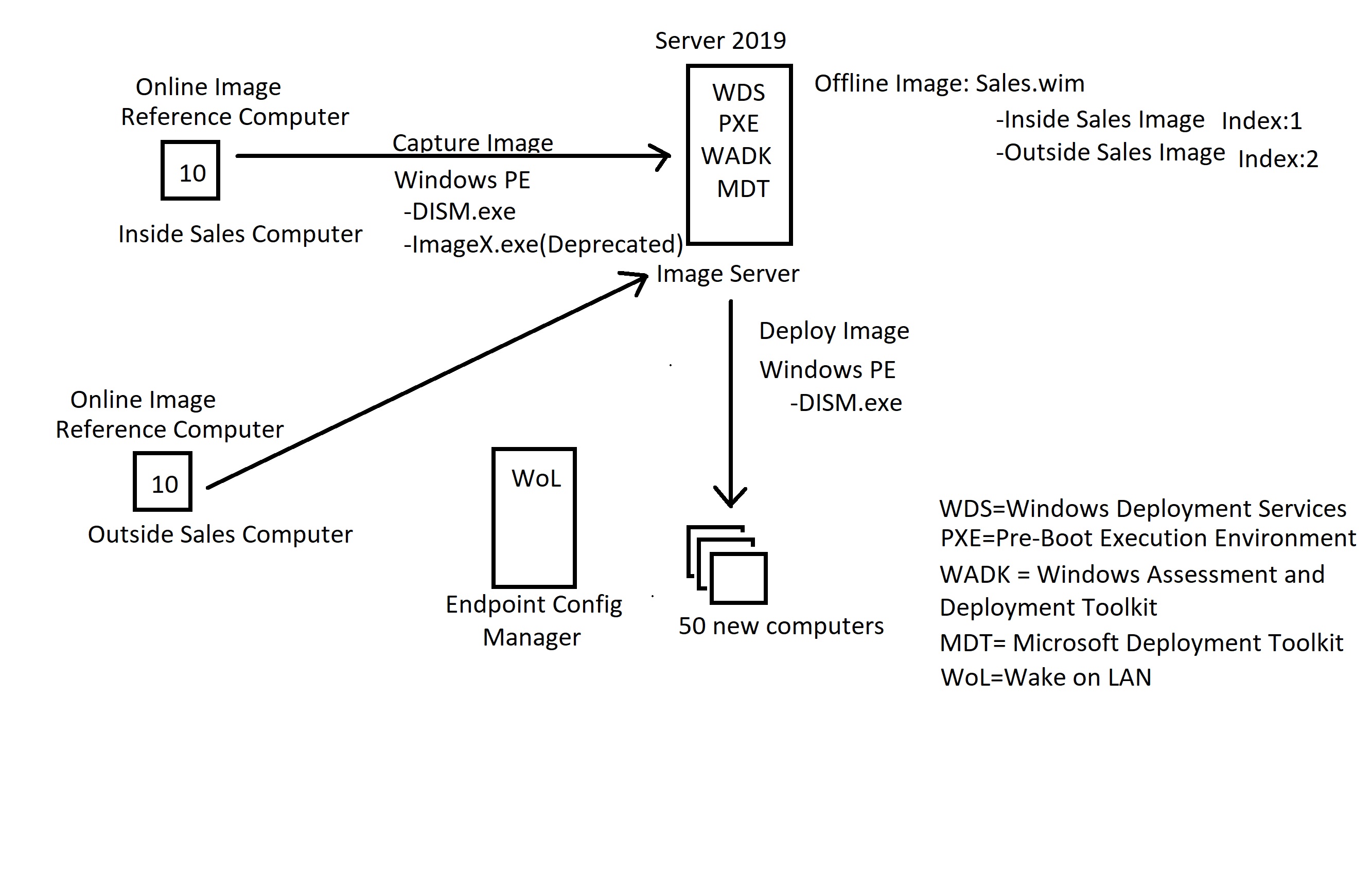
24. / 25. Migrating user data and settings using User State Migration Tool (USMT)
- Commandline Tool - kommt mit ADK
- Scanstate.exe sammelt die User Daten welche gesichert werden
- MigApp.xml = Application Settigns
- MigDocs.xml = Docs Settings and location
- MigUserxml = User Settings (wird in der regel so oder so schon mit gesichert)
- Standardmäßig werden alle Benutzer auf der Maschine gesichert
- Man kann auch nur bestimmte Benutzer sichern
- Sichert auch Dateien im Profil bsw. My Documents, My Picutres etc
- Loadstate.exe lädt die gesicherten Daten auf den Zielcomputer
- Kann auch nur einen bestimmten User wiederherstellen
Merke
“Scanne vom alten (C:\Windows.old) und lade zum neuen (C:\Users)“